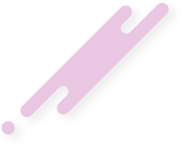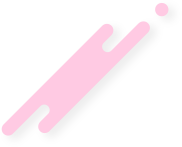Now, your hard earned Employees Provident Fund (EPF) from the previous employer can be shifted to the present employer online. The beneficiaries can access the Member e-SEWA website, wherein they can transfer their money from one PF account to another one.
Even if you are likely to go abroad to work with a globally present entrepreneur, you can digitally channelize your provident funds subsequently.
Requirements to transfer EPF account:
- Activate UAN (Universal Account Number) on the Member e-SEWA website. Like Aadhaar, the UAN is a 12-digit identification number, which is assigned to you and your employer each for contributing to the EPF. The Ministry of Labour and Employment issues and integrates it with the Employees’ Provident Fund Organisation (EPFO). As you join HCL upon surrendering the job with Deloitte, let’s say, you will get a new member ID on the intimation. This ID will be later merged to your former UAN.
- The beneficiary should carefully check if his personal information, contact details, marital status and other details would be correctly mentioned on the Member e-SEWA website. You can login to check it.
- The beneficiary should also thoroughly crosscheck his bank account number, IFSC and Aadhaar details are digitally approved by the employer and UIDAI. You can explore the details in the ‘KYC’ option under the ‘Manage’ tab. But first, log in to your account.
Here, the “digital approval” stands for digital verification carried out by the UIDAI and the employer. The UIDAI will conduct the verification procedure once the employer has seeded the bank and Aadhaar details.
- In the meantime, the personalised verification through OTP in an SMS to the registered mobile number will take place. Once it’s done, the online submission of the EPF transfer account request will be completed. So, always check if your SMS service is still ‘On’.
- Subsequently, the attestation of the transfer form would be mandatory. So, make sure that you would select the right employer from the former and the current one.
- Now, the question is which employer you should prefer. Here is the solution- choose the one who is already registered as an authorised signatory on the website. It is simply because only the authorised employer is allowed to attest such forms by using DSC (Digital Signature Certificate).
So, if you will subsequently become an NRI, make sure that you have passed through the hurdle of document attestation prior. It will help you to get off the prospective barriers.
How can you transfer PF online using UAN?
- Go to https://unifiedportal-mem.epfindia.gov.in/memberinterface/
- Move to ‘Online Service’ menu. Select ‘One Member-One EPF Account (Transfer Request)’.
- A new webpage will open, displaying your personal details and the current EPF account information where you want to channelize your money. Check if your current PF account number is there. It should be mentioned on your salary slip or, in your EPF statement from your present employer.
- The next step is to choose between the present and the former employer who would attest your transfer form online. Before preferring either, ask the employer’s HR department if it can attest the document of transferring the fund.
- If your UAN is registered with the present or the former employer, enter the EPF account number (Member ID). If the EPF account with your previous employer is integrated to a different UAN, input that account number.
- Now, click the ‘Get Detail’ tab.
- Thereafter, select the EPF account where the fund is to be transferred from to the current PF account.
- Then, authenticate by clicking on the OTP tab. Fill the OTP in the field and click on ‘Submit’ tab.
Upon its successful submission, your ID for tracking will pop up on the screen. The form will be there to be downloaded in the PDF format.
Those cities and regions where the online EPF transfer facility is not yet started, they emphasize on manual submission of ‘Form-13’, also called the Transfer Claim Form. It should be duly attested by the employer.
Tracking Procedure of the PF ID:
The users can follow these instructions:
- Sign in the Member e-SEWA website.
- Go to the ‘Track Claim Status’ under the ‘Online Services’ tab.
- If it is accepted, the status form will display ‘Accepted by the Employer’.
Processing Time:
Generally, this procedure takes around two to three months. So, the account holders should have the patience and check the status in the meantime.