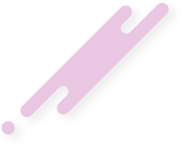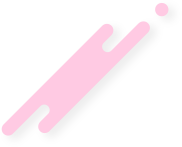NRI property management sounds easy but it is not. What if the tenant is not ready to either pay off rent or vacate the house? This situation is the most critical and troublesome because owner has to land here in India for taking legal action against the tenant. If the owner NRI is fortunate to have a good tenant then another fear factor penetrates his mind. This is of land mafia, who claims illegal right over his land. If so happens, he has to forget his right over his property for free.
Therefore, migrants seek help from NRI property management services providers. They not only look after their property but also help via paying their utility bills, statutory bills, buying and selling assistance, property monitoring, rental agreement assistance, tenant management and vacating inspection. For doing so, such services providers are hired and given authority. Once they get it, they don’t let the utility bills’ payment pile up.
What is utility bill?
It is a bill issued against the usage of public services offered by the government. It is a legal document that is delivered at a legal address on which a request is made for payment. Utility services include telephone, TV, cable connection, internet, society maintenance, water, electricity, sewer and gas. Generally, these are the basic needs for running a house and commercial units. These bills are paid every month.
How these bills are paid?
Before the evolution of internet, these used to be paid only in person at the local centers in each state and union territory. Now, technology is come up as an unprecedented aide to NRIs. They have an option of online payment. This option is best utilized by the caretaker of the house or even by the NRI also. What all they need to do is:
- Login to the NRE bank account.
- Click on “bill payment tab”.
- Select your state from the drop down list.
- Register the biller. (Clearly mention all details )
- Make instant payment, if you have signed in as biller.
- In case you want to view and download bill, you can select this option as presentment biller.
- Click on ‘payment’.
- Choose the payment mode
- Select the currency & pay.
- Log out.